How to pay via HLB Connect
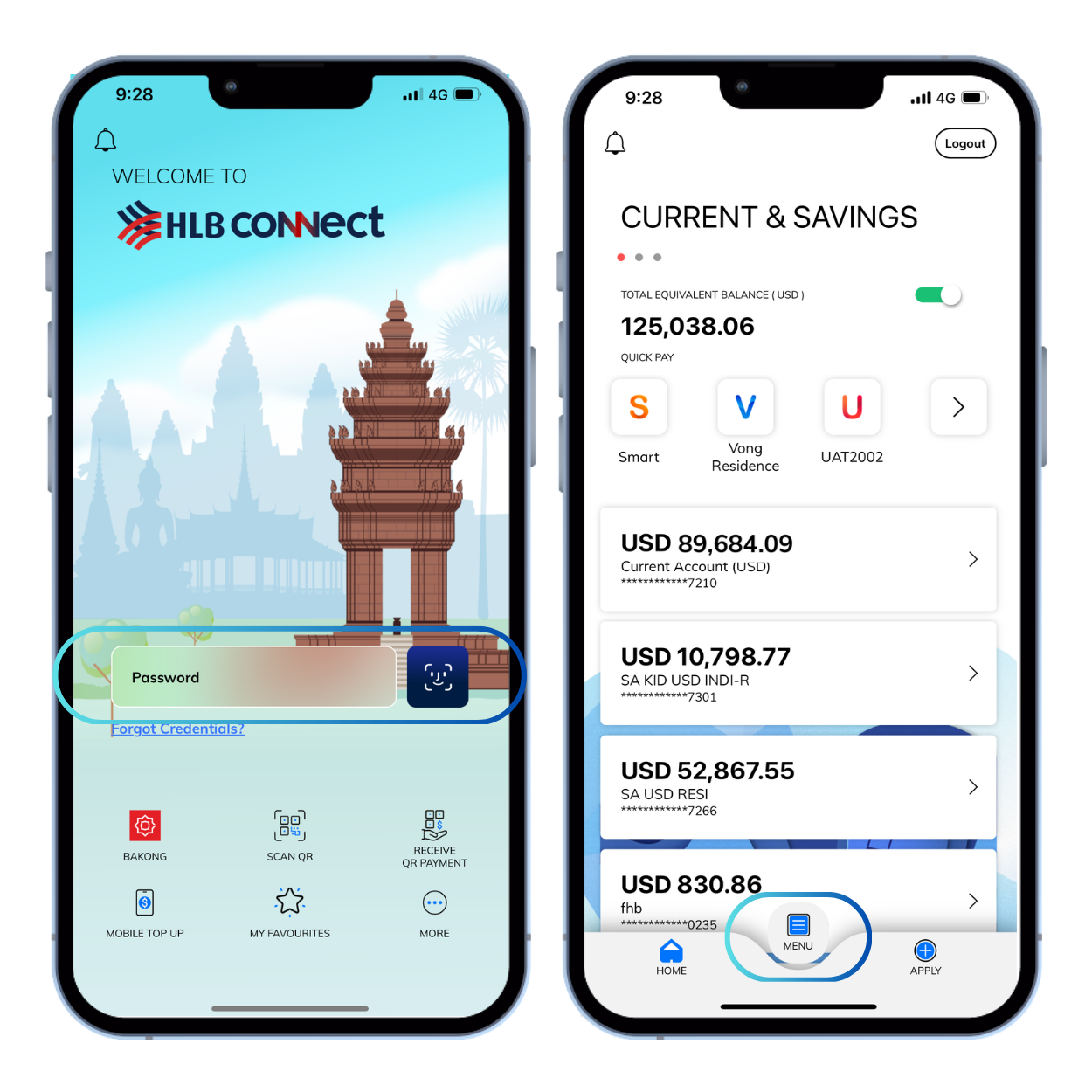
Login your HLB Connect Mobile App
Press "MENU"
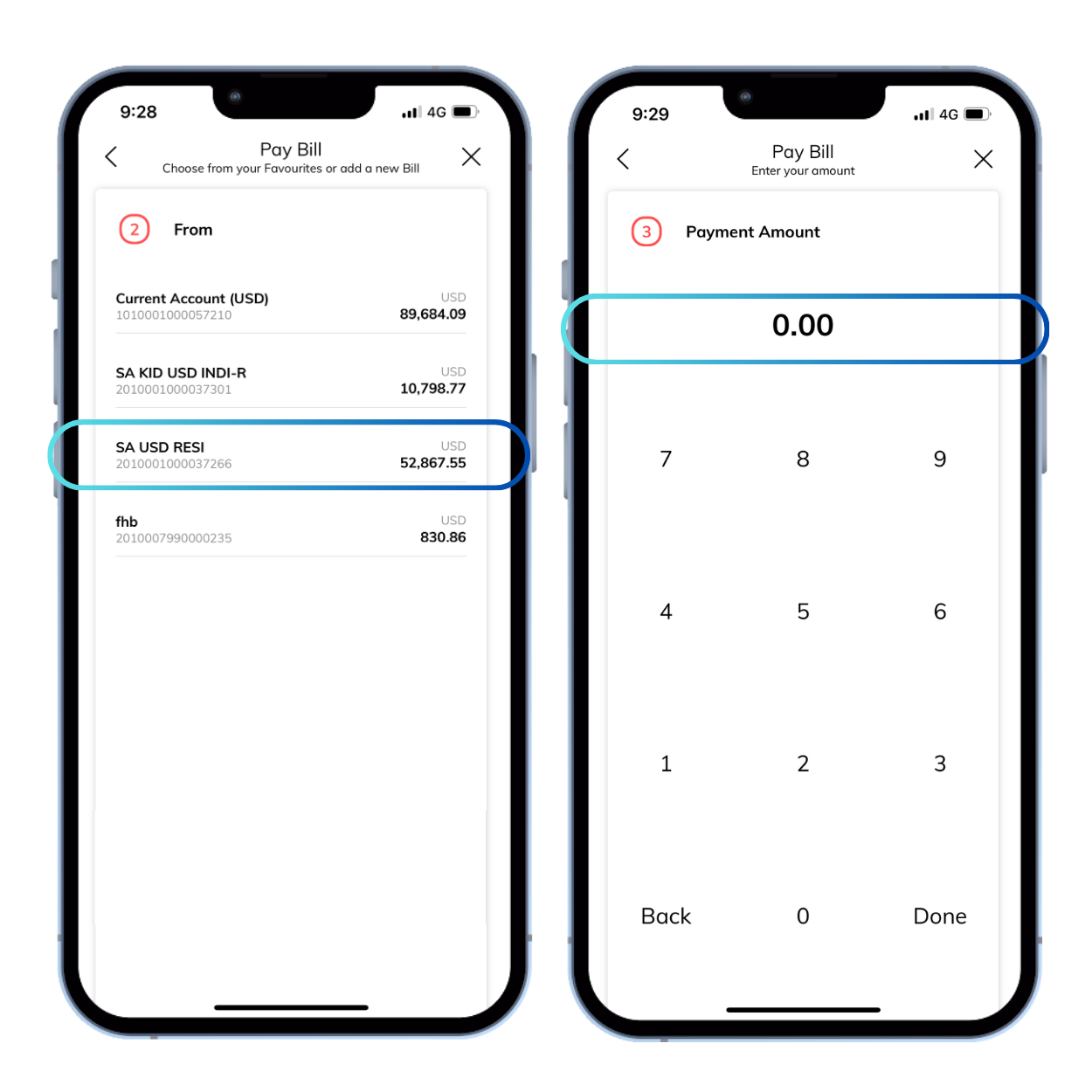
Select your account and Input the Payment Amount
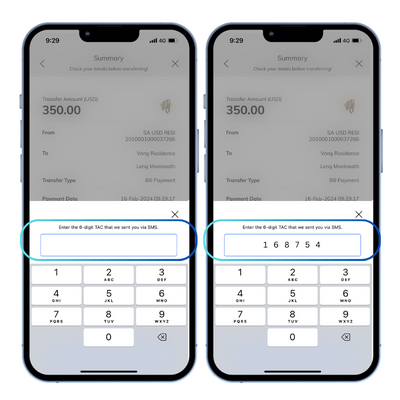
Input 6-digit TAC that received via your SMS
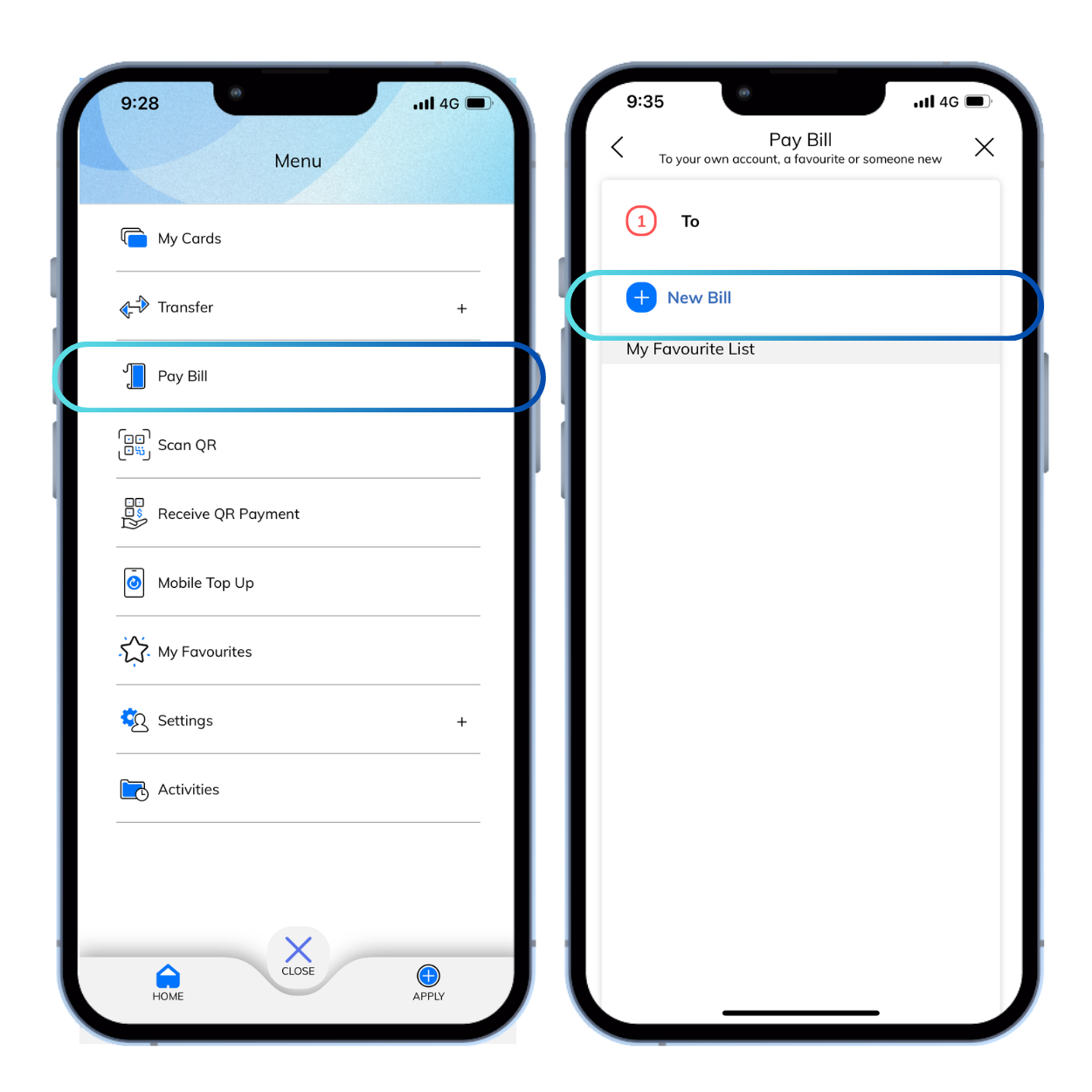
Press "Pay Bill"
Press "New Bill"
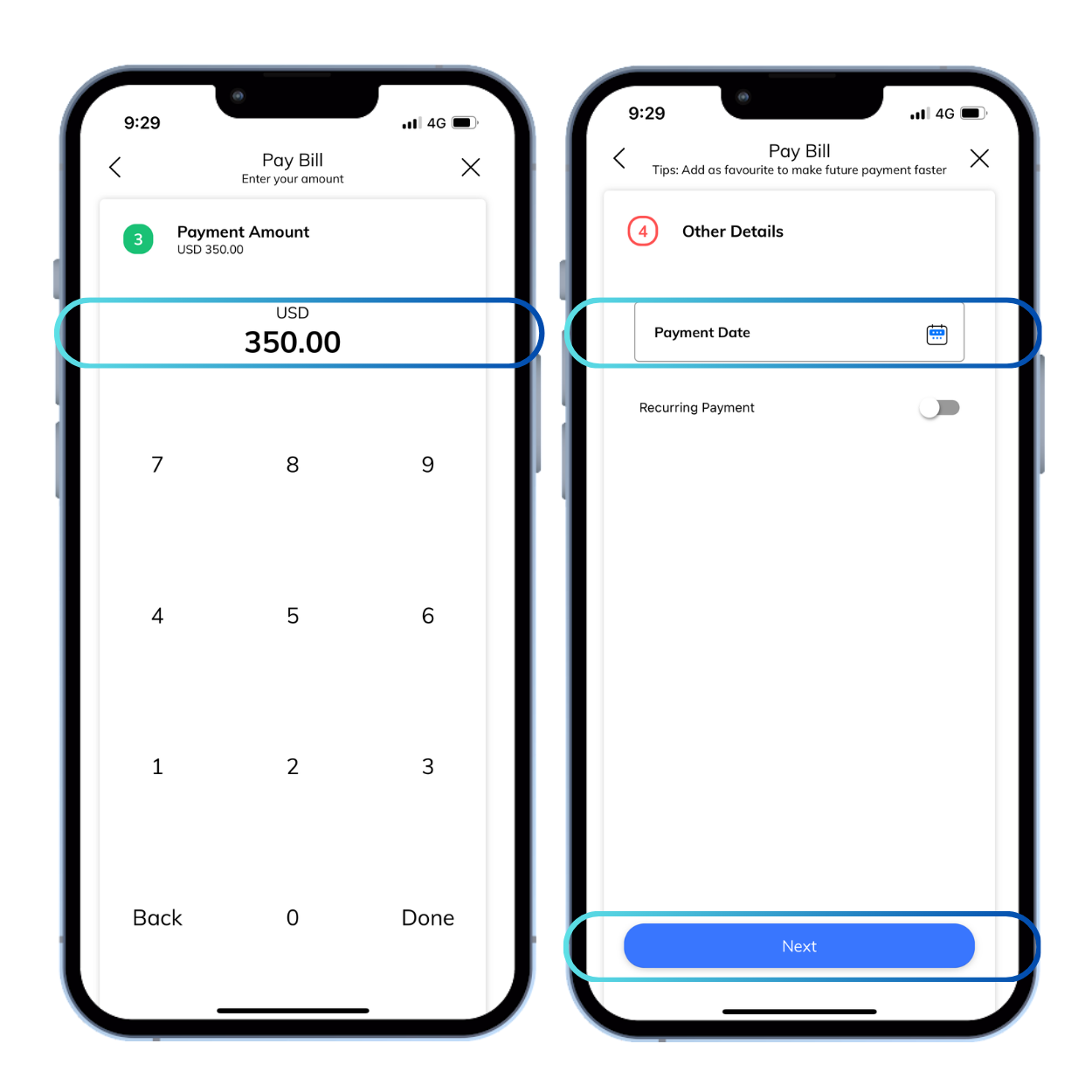
Select "Payment Date" and Press "Next"
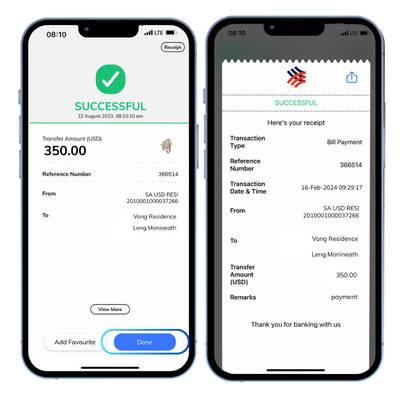
Your transaction is successful and Press "Done"
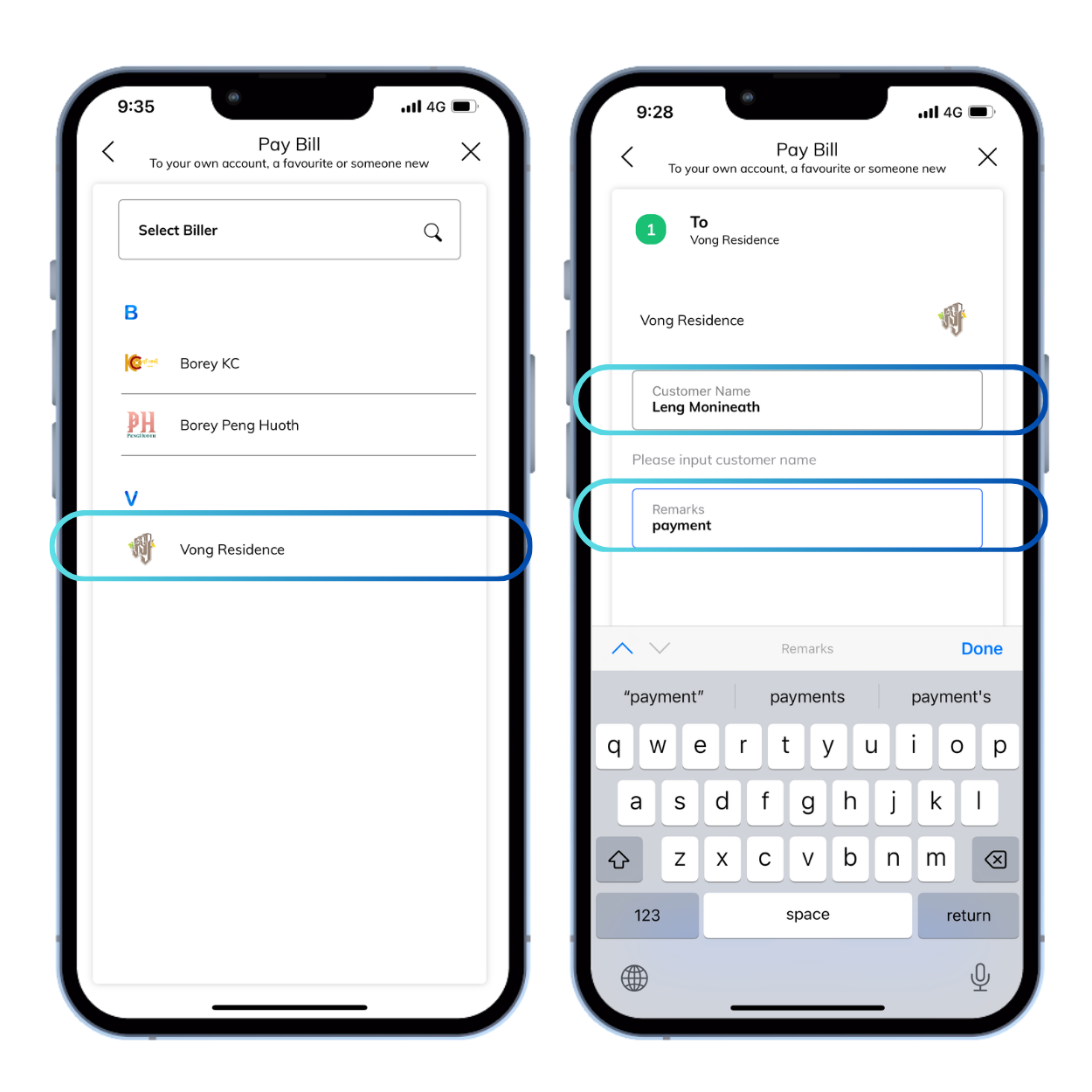
Select "Vong Residence" then type "Your Full Name" and "Remarks"
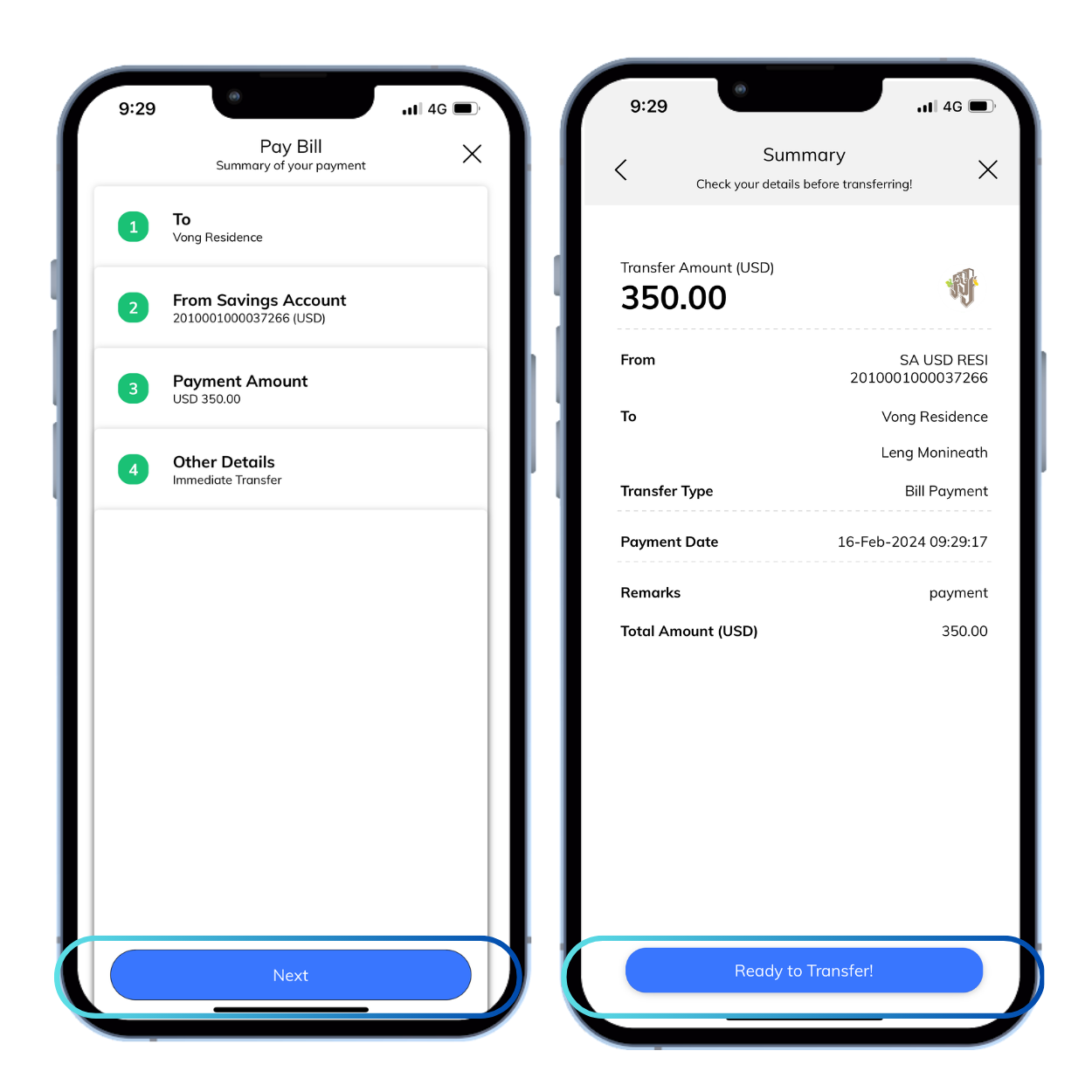
Press "Next" to verify your transaction information and Press "Ready to Transfer"
